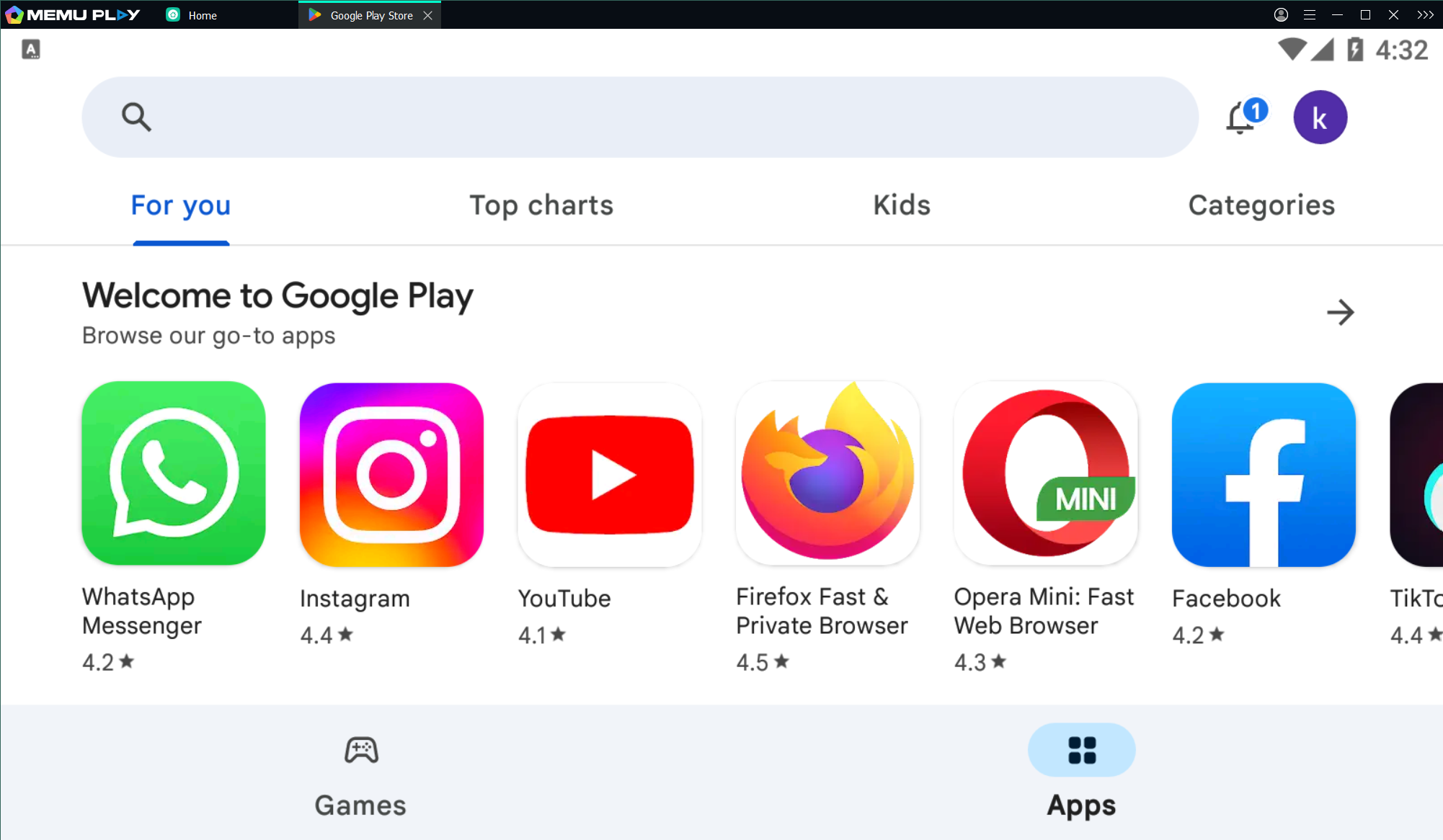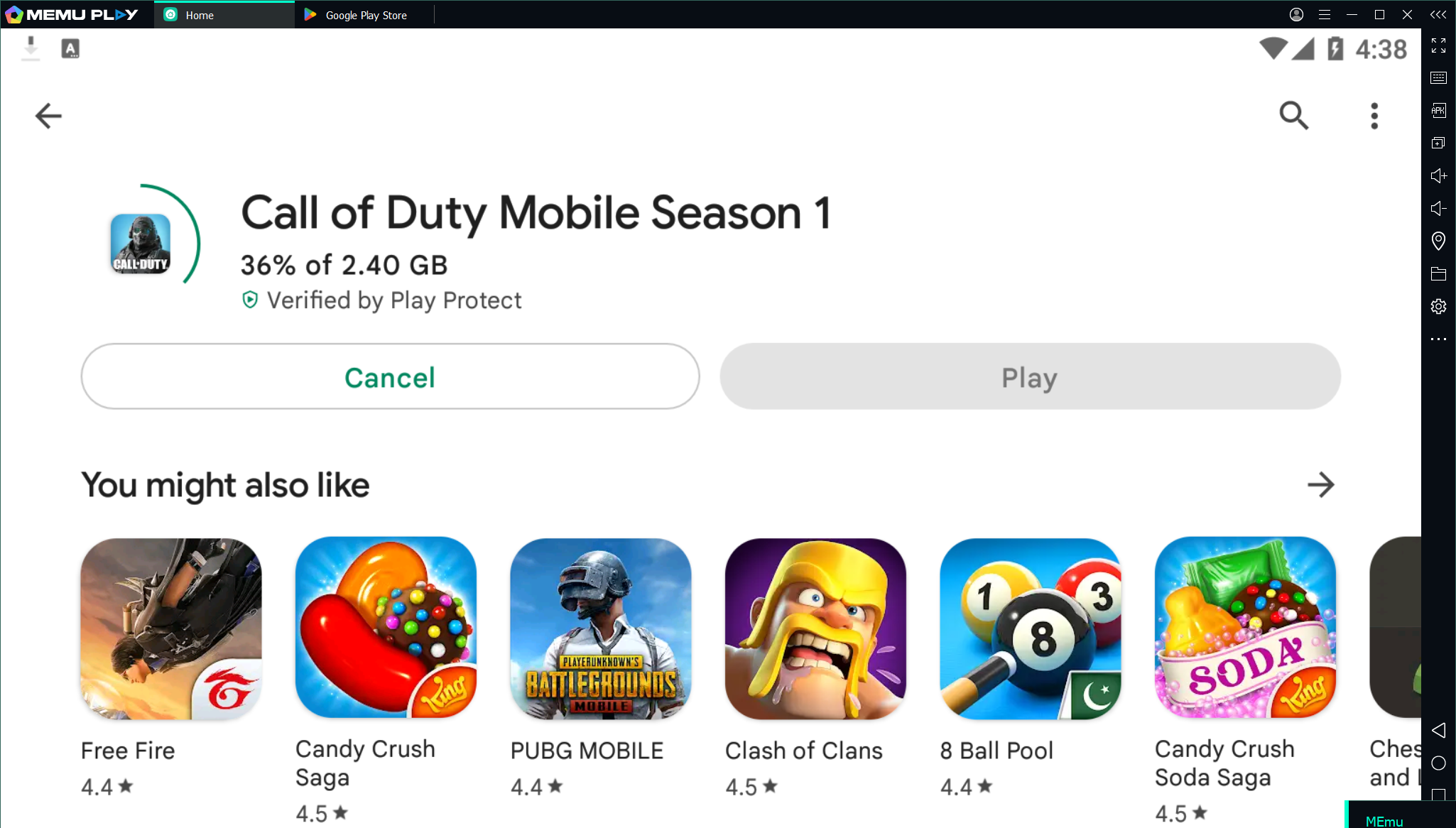MEmu is a free Android emulator for Windows that allows users to run Android apps and games on their computers with support for high-end graphics. This feature makes it stand out a cut above its competition.
Just like its competitors LDPlayer, Bluestacks, and NoxPlayer, MEmu download supports multiple instances, which allows users to run multiple Android apps and games simultaneously, which is great for multi-tasking and even using discord while gaming. It also has keyboard and mouse support and an integrated GPS function, allowing users to use location-based apps or games on the computer with a smooth navigating experience.
As mentioned before, a critical feature of MEmu android emulator is its support for high-performance graphics. The emulator uses the latest hardware acceleration, enhanced OpenGL and DirectX 3D rendering effects offer more stunning images on larger screens. However, even for low-spec devices, MEmu can be used without hiccups.
Play popular games like
- Garena Free Fire
- Garena Free Fire Max
- PUBG MOBILE
- Among Us
- Call of Duty Mobile
- Melon Playground
- Bus Simulator Indonesia
MEmu for Windows also offers good compatibility for games with its built-in gamepad and joystick support. This means that users can play games using a gamepad or joystick, which provides a more immersive gaming experience. Additionally, MEmu supports multiple languages, which makes it accessible to users around the world.
The installation process of MEmu is also straightforward. The emulator also has a built-in Google Play Store, which allows users to download and install apps and games quickly. Additionally, you can also install APK from your Windows PC. With all that being said, it is only available on Windows devices, which means that you cannot install MEmu on Mac.
We have tested MEmu Android Emulator on Windows 11, Windows 10 (64Bit) OS. This offline installer setup is clean from Malware and Viruses.