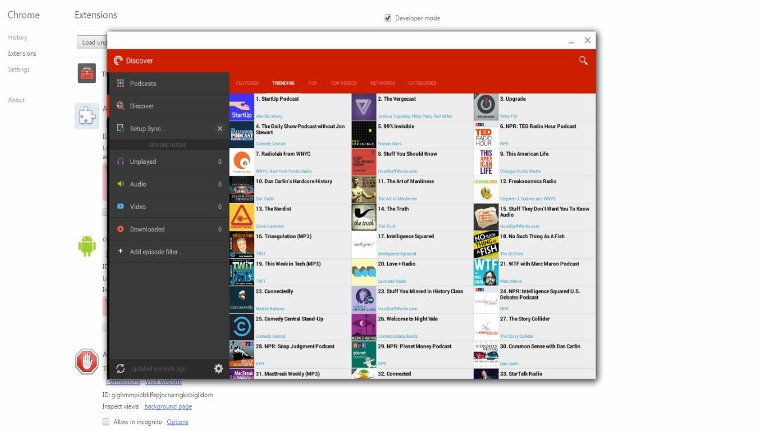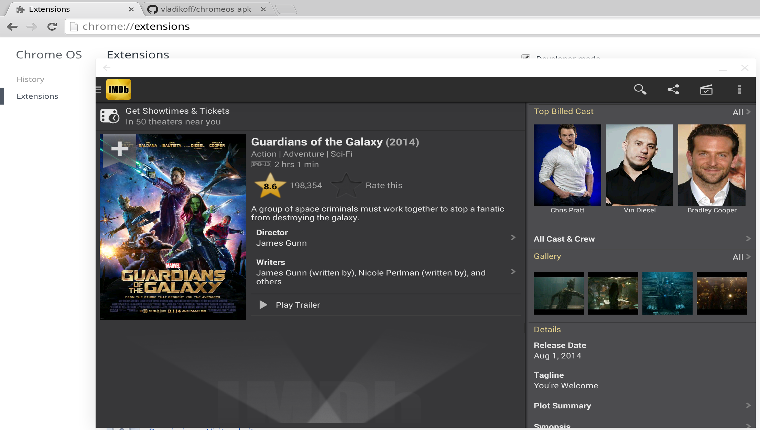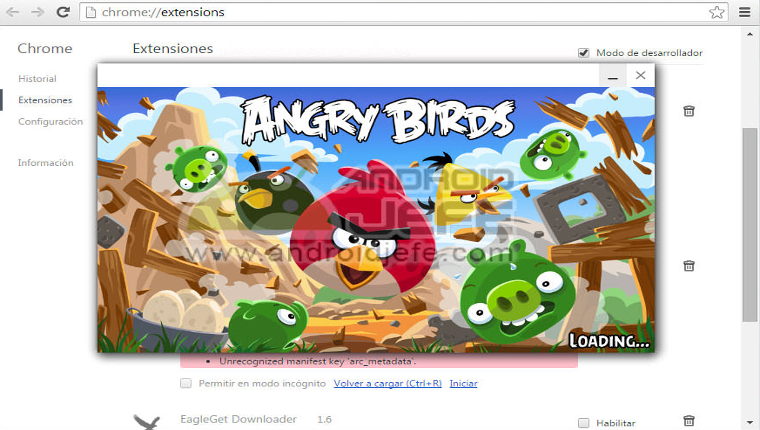ARChon for PC is a runtime that allows you to run Android apps on Chrome OS and any other OS that supports the Google Chrome browser. It is not a traditional emulator, as it does not create a virtual machine. Instead, it converts an APK file (Android application package) into a format that the Chrome browser can run.
ARChon emulator for Windows is unique in that it allows you to run Android apps on devices that do not have native Android support, such as a Chrome OS device or a desktop computer running the Chrome browser.
One of the main advantages of the ARChon emulator is its compatibility with a wide range of devices. You can install ARChon on any device that can run the Chrome browser, including Windows, Mac, Ubuntu, and Linux computers and Chrome OS devices.
Another advantage of ARChon android emulator is that it does not require additional software or hardware to run since it uses the resources of the Chrome browser to run Android apps.
However, it should be noted that ARChon OS has some limitations. It is not a traditional emulator and may not support all Android apps and games. Also, it may not provide the same level of performance as a traditional emulator. Additionally, it requires some technical knowledge, as it requires users to manually convert the APK files, which might not be accessible to all users.
In conclusion, you can download ARChon for Mac OS, Chrome OS, Linux, and Windows. It is compatible with many devices and does not require additional software or hardware, but it may not support all Android apps and games or provide the same gaming performance as an emulator.
How To Download and Install ARChon
Follow these steps to download ARChon Android extension for chrome on Windows PC:
- Download the ARChon runtime, extract it, and navigate to
chrome://extensions, enable “Developer Mode”, load the runtime
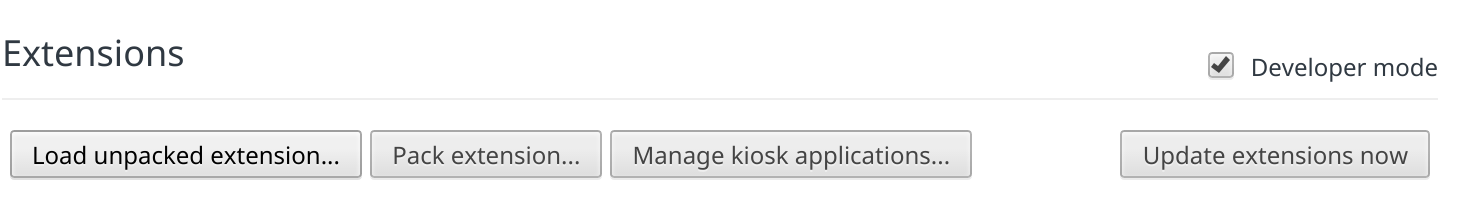
- Download the Sample App, extract it, load it as an unpacked extension, and press “Launch”.
- Convert other apps with the tools.
How do I run my own Android apps on Chrome OS?
You don’t need to use ARChon for Chrome OS 64-bit devices. Otherwise download ARChon 32-bit or ARM (depending on your device). Convert the APK using one of the tools listed above (i.e chromeos-apk or ARChon Converter for Android).
How do I use the Android menu key?
Android Menu key is accessible using ctrl + ESC