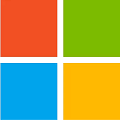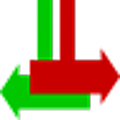DirectX 12 Ultimate is a collection of cutting-edge APIs (Application Programming Interfaces) developed by Microsoft which is available to download for both 32-bit and 64-bit versions of Windows 10 & 11. It was officially released for Windows 10/11 PCs, and Xbox Series X & S consoles on November 12, 2020.
DirectX 12 Ultimate Download for Windows 10/11 PC
DirectX 12 Ultimate download isn’t available as a standalone package or as an offline installer. It can only be downloaded, installed, or updated via the Windows Update feature on Windows 10 & Windows 11. Look below for further details.
Downloading DirectX 12 Ultimate for Windows 10
Newer versions of Windows 10 have DX12 installed by default but in case you need to get the DirectX12 Ultimate download/update then follow the steps below.
Step 1: Ensure your Windows 10 version is Version 2004 or above by typing winver in Run (Windows + R). DX 12 Ultimate does not support Windows 10 versions below 2004.
Step 2: Go to Window’s Settings and in the Update & Security section click on Windows Update.
Step 3: Once inside the Windows Update section click on Check for Updates. This will get you available updates for both Windows 10 and DX12 Ultimate which you can then download and install.
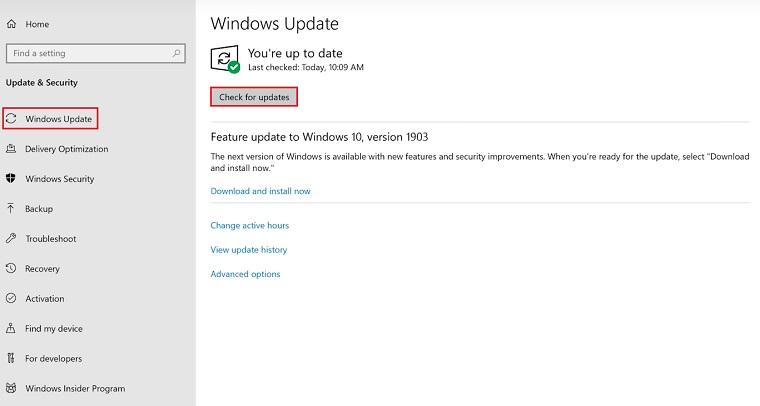
Downloading DirectX 12 Ultimate for Windows 11
Windows 11 comes with pre-installed DX 12 Ultimate but if for any reason you need to download it again, it can be done with the Windows Update feature. Follow the steps below to do it:
Step 1: Go to Windows 11’s Settings > Windows Update > Check for Updates.
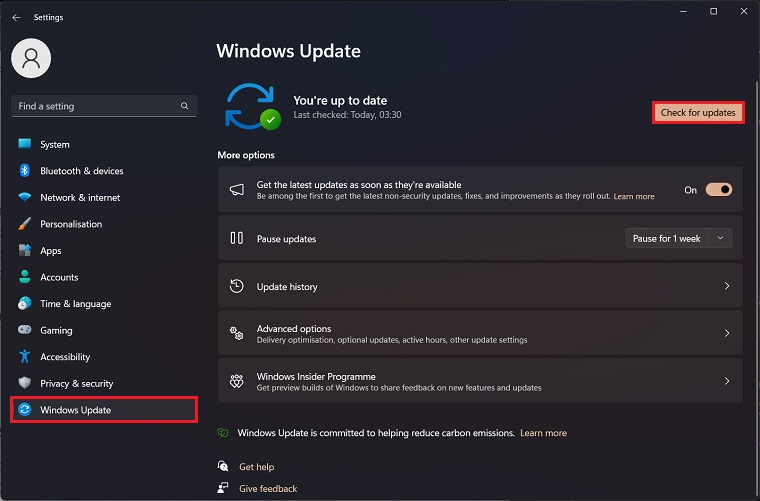
How to Install or Update DirectX 12 Ultimate Latest Version
It can easily be installed or updated via the Windows Update feature. See the instructions given below to install/update DX 12 Ultimate.
Step 1: Go to Windows Settings Menu then navigate to the Windows Update section and click on Check for Updates.
Step 2: This will install or update Direct X to the latest version.
How to Uninstall DirectX 12 Ultimate:
DX12 & DX12 Ultimate are built-in features of Windows 10/11 and as such they cannot be uninstalled. If you’re facing problems with these programs then we suggest taking a look below for further guidance.
How to Reinstall DirectX 12 Ultimate:
If for any reason you ever need to reinstall DX 12 or 12 Ultimate, keep in mind that it can only be done via the Windows Update menu.
Step 1: Go to Windows Settings Menu > Windows Update > Check for Updates.
If this doesn’t reinstall it then you’ll need to reinstall Windows 10/11.
Fix: Your System Does Not Support DirectX 12 Ultimate
This problem arises because of either hardware or software issues. DX12 Ultimate not being supported by your PC is because your PC does not meet the system requirements for it. This is either due to an unsupported graphics card or an outdated Windows version.
Solution 1: Upgrade your PC hardware. If you want to use the program then the only supported graphic card series are Nvidia’s RTX lineup and AMD’s RX 6000 series and above.
Solution 2: If your graphics card meets the system requirements and the issue still persists then we recommend updating Windows 10/11 and DX from the Windows Update menu.
What is DirectX 12 Ultimate?
DirectX 12 Ultimate is the latest version of the DirectX API, which is a collection of technologies that allow games and other applications to interact with the graphics card on a Windows 10/11 PC & Xbox Series X/S.
DirectX 12 Ultimate vs DirectX 12:
DX12 Ultimate is the newer and latest version of DX 12 that is built for Windows 11 exclusively. It adds new features like DX Raytracing (DXR), Mesh Shaders, Variable Rate Shading, Hardware-Accelerated Raytracing (supported Nvidia GPUs Only), Cross-Platform Support (Xbox Series X & S), and much more that were unavailable on the previous versions.
DirectX 12 Ultimate Supported Graphics Cards & Games:
Nvidia: As of this moment only these graphic cards support this program RTX 20**, RTX 30**, and RTX 40** series.
AMD: Supported AMD GPUs are Radeon RX 6000 and RX 7000 Series.
Some examples of the games that make use of this tech are:
- Far Cry 6
- Dirt 5
- Cyberpunk 2077
- Assassin’s Creed Valhalla
- Battlefield V
- Control
Conclusion
DX 12 Ultimate is the latest and greatest version of the DirectX API. It offers a number of new features over the DX 12 that can significantly improve the visuals and performance of games. If you’re looking for the best possible gaming experience, then it should be your go-to. However, keep in mind that only a fraction of the graphic cards on the market support it.
FAQs
To check the installed version, press Windows + R to open Run and type in dxdiag. It’s installed version will be mentioned in the System tab under the System Information section.
If your graphics card isn’t supported then DX12 Ultimate is shown as disabled and there is no way to enable it. It only supports GPUs from the new and modern series. Supported graphic card series are AMD Radeon™ RX 6000 & above, and Nvidia GeForce RTX 20/30/40 Series.
There are no standalone packages for it in Windows 10/11. It can only be acquired through Windows Update.
In case you’re running a DX 12-supported graphics card then yes, it will improve FPS in-game. Since it is designed by default to improve the visuals and performance of games.
Alternatives to this software would be Vulkan & OpenGL. Vulkan can match nearly all features but DX 12 is optimized specifically for Windows and offers unique features to devs targeting the Windows platform.