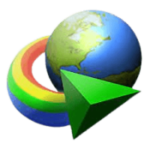Well, the most popular download accelerator Internet Download Manager is not free. There is an alternative called EagleGet.
A best free download accelerator application for Windows which increases download speed greatly. Supports all popular web browsers and easily integrates with Chrome, Firefox, Edge.
Built-in automatic malware checker, and file integrity verifier. Automatically refreshes the expired download address, and it efficiently schedules and manages jobs smartly.
Download & install the latest version 2.1.6.70 of EagleGet for Windows. Works with both 32bit-64bit versions of Windows 10, Windows 8.1, Windows 7, Windows Vista, and Windows XP.
Download EagleGet 2.1.6.70 for Windows PC
EagleGet is a simple and lightweight application that installs quickly. The program consumes low system resources while running. A visually appealing, and user-friendly interface allows you to easily customize the program for the best settings.
How does EagleGet works?
EagleGet download manager easily integrates with Opera, Firefox, Microsoft Edge, Google Chrome, and also offering support for HTTP, HTTPS, FTP, MMS, & RTSP protocols. The application uses same advanced multi thread technology to speed up connection as Internet download manager do.
I really like the fact, being a first freeware download manager that supports the automatic refresh expired download links feature, which can auto update download URLs without re-starting from the beginning.
Media Grabber
Built-in media grabber tool that automatically downloads media contents from any website. You don’t need to download and install the third-party application to download your favorite videos from video streaming websites.
This tool fully supports all major video sharing websites and let you download videos from YouTube, Daily-motion, Vimeo, Soundcloud, Youku, Blip, Instagram, 8Tracks, 5min, Metacafe, Teachertube, Photobucket, and many many more. If the website is not mentioned in the list above, you can get the complete list of supported websites here.
Batch Downloader
Batch downloading features comes handy and it saves lot of time and energy. Just copy and paste the URLs to batch download all the files for you without adding one after another.
Browser Integration
EagleGet web browser integration feature seamlessly integrates in your web browser.
EagleGet supports all popular browsers including Google Chrome, Firefox, Opera and IE.
No matter which browser you are using, you can always enjoy the maximum download speed without boundaries.
More About the program
- Built-in download scheduler for multiple queues.
- Download different file types to separate folders.
- Batch downloads function with clipboard capture.
- Support HTTP and SOCKET proxy.
- Monitor running and completed tasks with TaskMonitor.
- Supports drag-and-drop to rearrange the priority of downloads.
- Automatic run virus scan after download.
- Automatic convert media format after download.
- Detailed connection log for each task.
- Verify integrity of downloaded files.
- Shutdown, hibernate or sleep computer after completing all transfers.
- Built-in speed limiter.
- Flexible notification configurations and Silent Mode (Game Mode) function.
- Import download lists from other download managers.
- Customizable user interface.
- Supports multi-language interface (more than 30 languages).