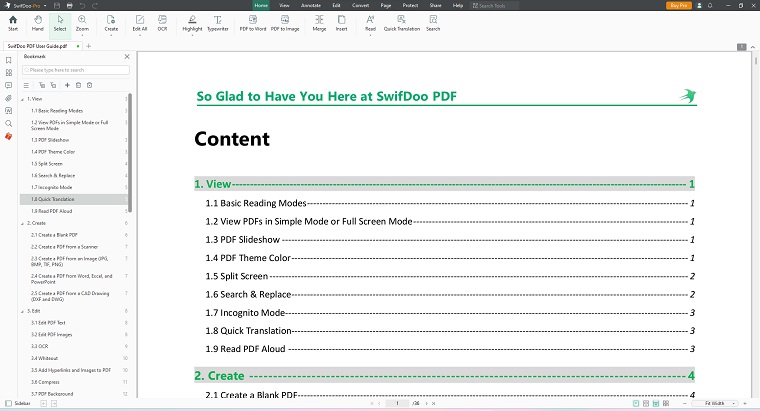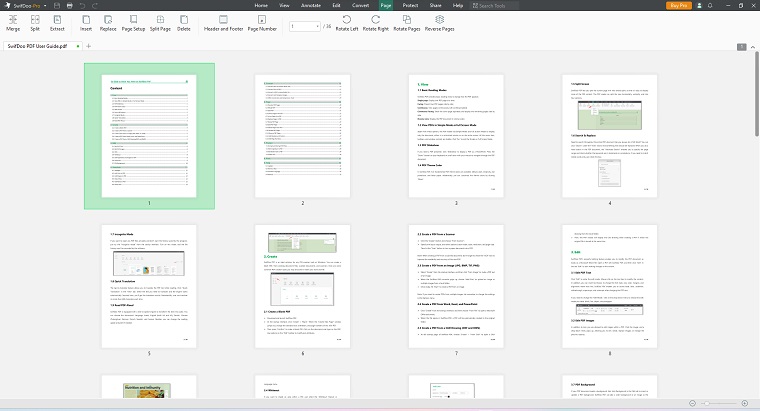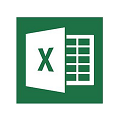We more often work on our digital documents trying to edit information and the on-page content with annotation features. We do this to skim through the text and digest all that we require. But, to qualify as a PDF management software, SwifDoo brings a top-tier, easy-to-use PDF editor into the fold for the masses to enjoy.
In the course of this review, we will justify why SiwfDoo is an all-in-one PDF editor software along with its features. We’ll also look at its pricing and performance and see how well it lives up to our expectations.
SwifDoo PDF Editor: Pricing
When you install the SwifDoo PDF editor you get a 7-day free trial. You can use the software editor on one device and get access to all of the program features. Your trial period makes you use PDF less than 20 MB which should also be within 200 pages.
Right after SwifDoo free trial, you can sign up for a subscription. It offers 3 plans. The monthly subscription for which you will pay $8.00 is the best deal because it is at 60% off now.
The annual subscription which is 40% off now is priced at $41.4/year. This is the most popular plan. You can use this on two devices at a time and get unlimited device switches. Keep in mind that the yearly plan does save you around $54.00 a year.
Then you have the perpetual license. A perpetual plan license is paid up-front in one, big lump sum. Then, you typically pay a yearly maintenance fee which covers upgrades and support. SwifDoo calls it a Christmas Treat which is 38% off now and priced at $99.9 and has all the supported features.
SwifDoo PDF: User Interface
The PDF editor incorporates the style of modern Microsoft office software, so you won’t be blown away when you use it. Upon further use, you’ll see the bar with multiple features. In a bar on the left side, we have quick access to bookmarks, notes, searches, etc.
Every feature and tool is accessible from the toolbar. Symbols are meaningful and well designed. The most advanced tools, such as conversion tools open a pop-up window where you can customize the settings. Overall the software is well organized and after some practice, everything will become immediate. But even for occasional use, you won’t waste too much time.
What Do You Get For the Money?
SwifDoo is a PDF management software that provides editing, conversion and other useful features to its customers. This helps in project efficiency and eliminates the difficulties with PDF documents taking care of technical aspects and delivering a great service.
The visualization tools are classic like zooming, how to arrange the pages of the document and even a dark theme (not very effective). Some useful tools are split-screen to place side by side two documents to be compared and the tool to capture screenshots integrated.
This free to try PDF editor lets you convert PDF documents to another format like Microsoft Word and PowerPoint. Similarly, you have the advantage to convert PDFs to images. Apart from that, SwifDoo PDF is also useful to convert PDF to CAD and vice versa.
You can now successfully change your PDF documents and edit the text or images easily. You can also change the font color and size similar to the way you would change it in Word, or add customized elements. SwifDoo gives you a full range of annotation options where you can underline, highlight, or cross out text, among many other options using the “Annotate” menu.
Similarly, you can split or merge your work or projects. Never worry about your documents being too short or too large. You can freely split or merge them. The simple Operation Console facilitates the whole process, as you can choose the page range and splitting options.
In the same way, you can reduce the size of your files to help you store and share them easier. The compression improves the transfer speed and saves adequate storage space. The compression optimizes bits and bytes and reduces the size of the files without any significant quality loss.
You can even try the advanced features to grow up the quality of your work. It is possible to encrypt the document and protect it with a password or add a watermark. A useful function is the one for creating a digital signature (can be done by hand or upload a file). Finally, you can convert it to a scanned copy.
Once you do all the editing and manipulation you can share your edited PDF via email, Dropbox, or Google Drive.
SwifDoo PDF Editor: Still Room For Improvements
The software does not allow you to directly switch to the other tool. You need to close the current tool with an appropriate button and then switch to the other. It is a little waste of time that can be easily avoided. There are also some graphic gaps that make the PDF editor less intuitive. For instance, when we insert an image, we do not see any preview or indication. It appears only after a click. Also, when we minimized the windows the bar with the functionality tabs disappears.