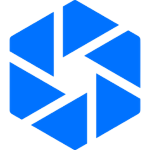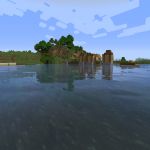Do you want to further enhance your GTA 5 gaming experience with stunning visual effects? Look no further and download ReShade for QuantV. ReShade is a powerful tool that allows you to inject custom graphics enhancements into your game. With the Reshade QuantV preset, you can transform the virtual world of GTA 5 into a breathtakingly realistic environment.
ReShade for QuantV introduces the finest details, enhances colors, sharpens textures, and adds depth to the visuals making it a real-life experience. Download ReShade for QuantV 3.0 (1.0) today and witness the magic it brings to your GTA 5 gameplay. Enjoy the game in a whole new light!
When you try this custom Reshade preset for QuantV 3.0. You may lose a bit of frame but it will make your game look stunningly impressive.
Reshade for QuantV is a custom reshade preset that enhances the way your game looks. It modifies saturation, reflections, and vibrance to give a more colorful look to the game. In a way, it brings GTA 5’s world to life with enhanced visuals.
Features of Reshade For QuantV:
- Improved Saturation.
- Enhanced Reflections.
- More Vibrance to make the game feel more alive.
Requirements To Run Reshade For QuantV:
- The latest version of ReShade 5.8.0.
- QuantV v2.1 and above.
How to Install Reshade for QuantV:
- Run the ReShade installer.
- Select the GTA V’s main executable (exe) and click on the pre-selected graphics API.
- When the installer’s pop-up menu opens confirm the installation of standard shaders.
- Now download the preset you want to use from the preset page on this website (via the “Download raw preset” button) and paste it into the game’s main directory (the one where the .exe is located).
- Run the game. A ReShade window should appear on startup. (If not, something went wrong.)
- Press Home to open the ReShade GUI.
- In the new highlighted drop-down menu on the upper edge of the ReShade configuration window select the .ini file you just downloaded.
- Now close the ReShade GUI and enjoy the game.